You need to book a flight ticket, 6 hours before departure. Your only option is an online service that you haven't used in ages. You try to log in, but your password isn't right. You look for a 'Forgot Password?' link, but your recovery email is sent to an old email that you have not used in more than 5 years; the password of which you have no idea. A new account could work, but you left your credit/debit card at mum's place when you visited her over the weekend. What do you do?
Thankfully, in a world of convenience, we have found ways to make this process easier. However, we are spoilt for choice and sometimes there is a caveat attached to using one of these. If you use Microsoft Edge, now would be a nice time to click away. If not, read on.
One service that I have used for over 6 years now is Dashlane. Their tagline: Never forget another password. If I hadn't used it myself and found how useful it is, I wouldn't be putting in the time to write about it.

Using this link gives you (and me) free premium Dashlane for 6 months; not normally available on their site.
Note: Facebook mobile users, download Dashlane using this link.
So what does Dashlane have to offer?
Let me list out the features for you. Dashlane is a
- Password Manager
- Form Autofiller
- Digital Wallet
- Password Generator
- Password Changer
- Security Alerts
These features are pretty self-explanatory, but I would like to tell you how I benefit from them. Creating a new account on any website is a breeze because it uses the details that you enter to auto-fill forms for registration. With this done, Dashlane waits for you at the password section to either type your own password or generate a super-strong password that is difficult to crack.
The beauty of this is, I only have to log in to Dashlane once with my Master Password and it takes care of all my passwords, forever! I am automatically logged in to every site I visit; no exceptions.
The Password Generator finds its way whenever a new password field pops up. Remember to save it when prompted. In my experience, some (broken) sites could cause an error. So it is better to copy a password from the generator and paste it, lest you lose access.
Whenever a password is at the end of its life cycle, the Password Changer reminds you to change it. I found this very useful for a service I use where I require a new password every two weeks.
After initial install, all your passwords from your browser are imported into Dashlane (told you the browser isn't safe). Every new password is automatically backed up (premium only).
Did you know? Saving passwords on your browser is like putting gold bars outside your home and expecting that they will not be stolen.
Yeah, okay! So what's the catch?
Your Master Password is the only password that you will have to remember, but let me give you fair warning. Do not, in any case, forget this password, because there is absolutely no way to recover it. Write it down and put it in a safety deposit box if you have to. You could see this as a downside, but that is how far Dashlane will go to keep your passwords secure.
Can you do more?
Yes! In fact, Dashlane lets you share passwords amongst friends, without actually giving your password away. Isn't that cool?
The best thing about it (premium only, that link will help you ?) is that your passwords are synced across all your devices. Windows, Android and iOS. They also have extensions for Chrome, Firefox and IE.
So what are you waiting for? Give it a try. Trust me, you will never forget another password again. Oh, and if you need your premium extended after 6 months, get in touch and I'll give you a neat trick you can use, to get it back up and running without paying for it! *wink wink*
Leave your doubts and queries in the comments below and I will reply gladly! Let's learn together!

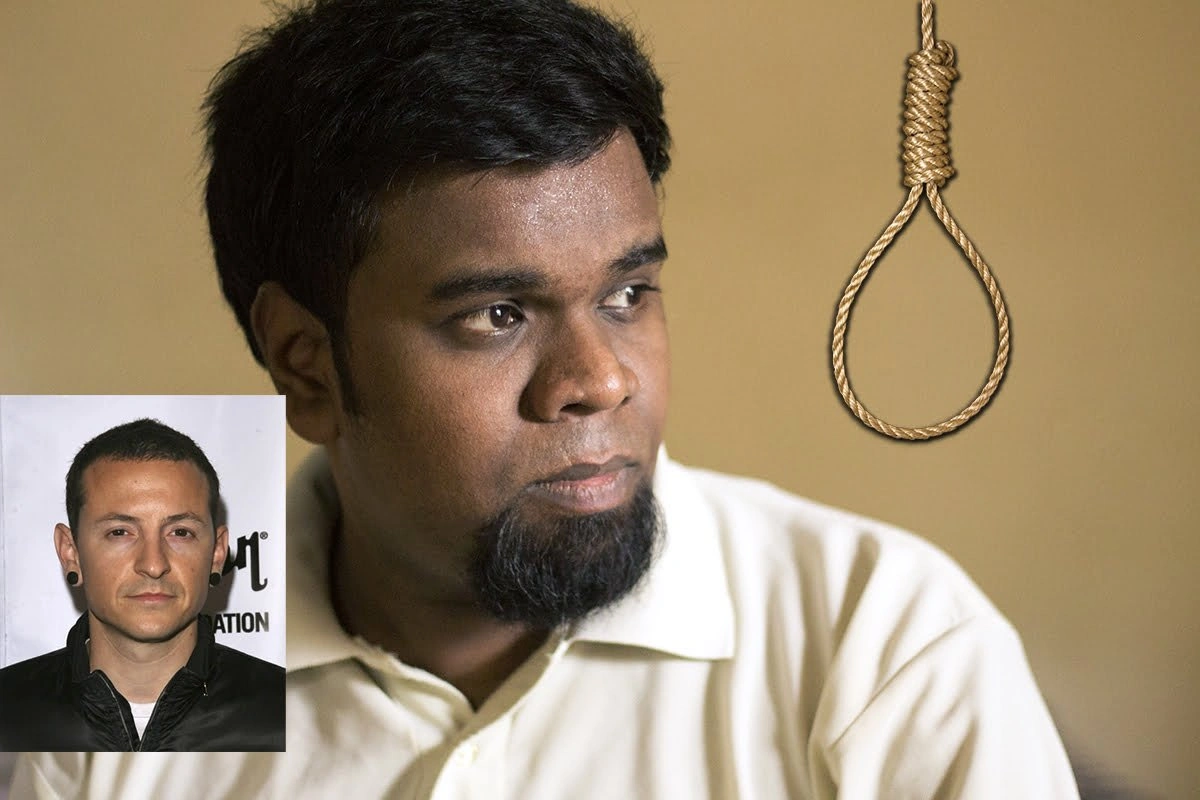

Nice one.
I really need this...Great software/app. This app is a must have. Recommended!!
Thank you for stopping by!
I feel like this can be useful if you have a lot of differing passwords, but I have always beenbeen skeptical about the sites where you enter every single password for every account ever. Do you know what their security system is like and how they plan to protect in case they are hacked?
I was greatly sceptical of putting any of my secure data online, let alone passwords. and I have never taken anyone's word for it!
However, a few years ago, Dashlane was one of the only few companies that couldn't be broken into by a DDos attack that even Yahoo! and other tech giants couldn't prevent. Got me trusting them more ever since!
Thank you for sharing this! I really need this. Great!
Glad it was of help to you.
Ah, never thought of this before. great! thanx
A definite time-saver, this!
Good and practical tips. Thanks for sharing.
Glad I could help!